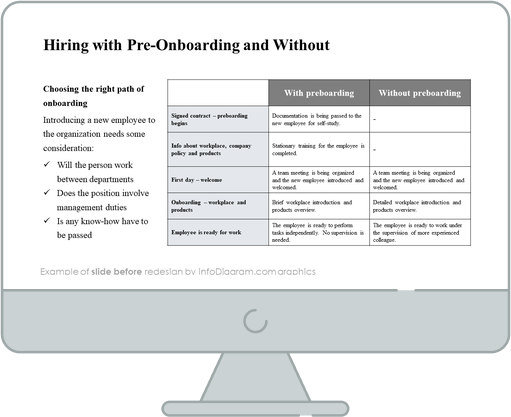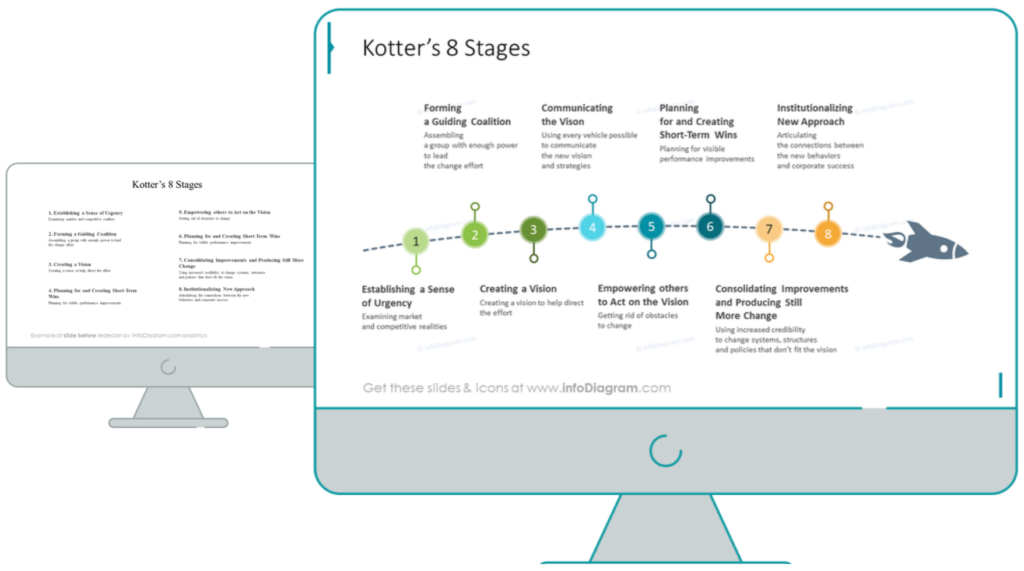Here is a redesign case study showing how you can graphically change a PowerPoint slide describing an HR onboarding process.
We will use the presentation explaining hiring with pre-onboarding and without it.
Slide with HR diagram before the redesign
Our source slide contains a table describing the steps of this HR process.