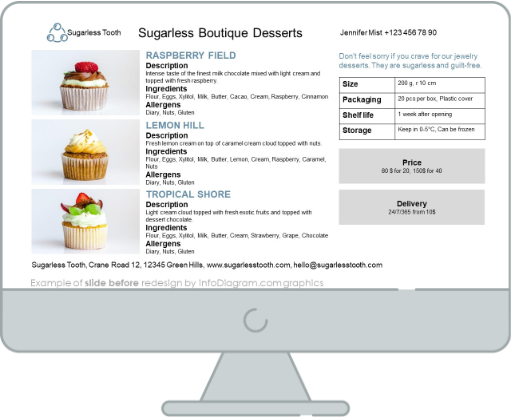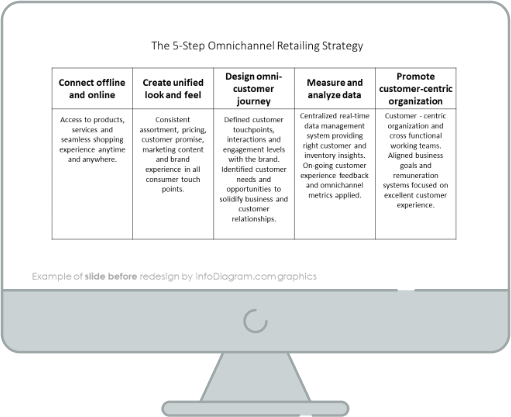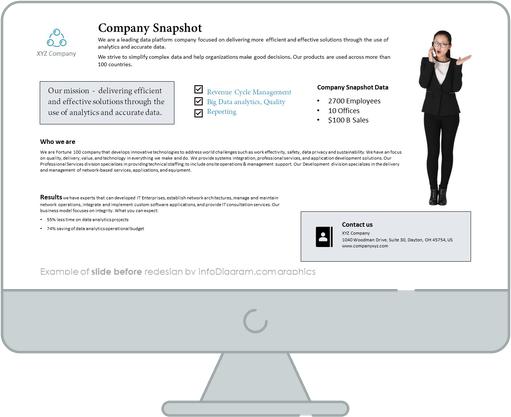Do you need to compare several options over two criteria? Try to use a matrix visual form. To create such a matrix comparison in your presentation you don’t need any special software for that. You can do it very easily in PowerPoint. And such a matrice can look very attractive. I’m going to illustrate it on example of the BCG matrix, used in consulting and investment areas.
Let’s see a slide version before the redesign and how it can be improved with a few steps.