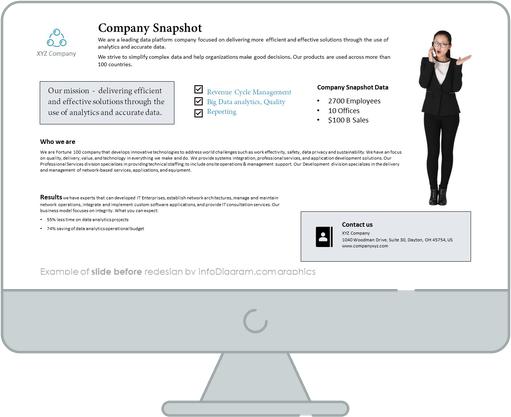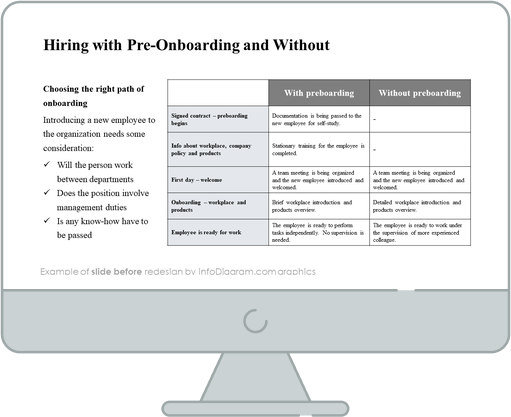Bullet points are the most common way of formatting text in PowerPoint. However, such a kind of text structure is quite boring for eyesight.
I’d like to show you how easily you can turn a typical bullet point slide into an interesting diagram. We’re going to use a slide representing types of gap analysis.